REDESIGNING AN AI FACE REDATION TOOL

User Outcomes and Benefits
What is the proto-persona that we are targeting? What benefit would they gain from our tool?
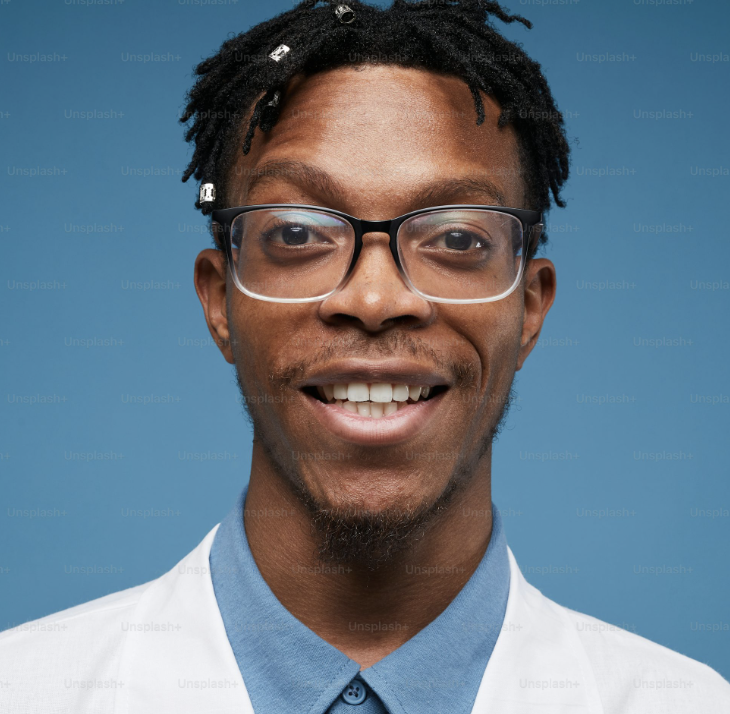
The Curious Marketer
Name: Mark
Age: 32
Tech Savvy: Comfortable with basic computer operations, but not a programmer. Uses social media regularly.
Occupation: Marketing Manager at a small-to-medium-sized business
Goals:
- Protect the privacy of individuals in marketing materials (e.g., images used in social media campaigns, website banners).
- Ensure compliance with data privacy regulations (e.g., GDPR, CCPA).
- Improve the efficiency of the image anonymization process.
Frustrations:
- Difficulty understanding complex technical jargon and settings.
- Lack of clear guidance and instructions.
- Time-consuming and cumbersome workflows.
- Fear of making mistakes that could lead to data breaches or legal issues.
Tech Skills:
- Proficient in using web browsers and basic image editing software.
- Comfortable uploading and downloading files.
- May have some experience with basic image file formats (e.g., JPG, PNG).
Motivations:
- To easily and quickly anonymize images for marketing purposes.
- To ensure compliance with data privacy regulations.
- To improve the overall brand image and build trust with customers.
Competitor Analysis Main Takeaways
The steps needed from the user.
1. Upload the files
2. Configure the anonymization type
3.Start processing and wait until it is ready
4. Download the files.
Building on our understanding of user pain points, I conducted a thorough analysis of competing image redaction tools. By identifying common user workflows and analyzing prevailing UI patterns, I established a foundation for designing an intuitive and efficient solution.
Many anonymization interfaces resemble video editing software, featuring timelines. These interfaces often appear highly technical, requiring prior knowledge.
Many of the tools I analyzed included the option to selectively redact faces. While this feature was out of scope for our current project, the team documented it as a potential enhancement for future iterations.
These tools generally make bulk operations (such as Delete and Download) easy to execute, resembling file management systems in their functionality.
A common pattern among competitors was the use of statuses to notify users about the processing progress. Since file processing takes time, most tools display a list of uploaded elements, allowing users to confirm that their images and videos are being processed. Here’s an example from the software Scribe, which demonstrates this feature well.
Additionally, many tools relied on tutorials to guide users through their workflows. In our case, I saw an opportunity to create a self-explanatory solution, reducing the need for external guides and making the experience more intuitive.
Let’s work together on your
next web project
Send a message and let’s start shaping the future of your product.



