DESIGNING AND DEPLOYING ENHANCED KPI MANAGEMENT IN APPIAN PROCESS MINING

MVP Definition and Implementation
After gathering stakeholder feedback and having multiple discussions with Franziska Thiel (Product Owner), we identified the bare minimum features needed to validate our assumptions. The idea was to learn fast, keep development effort reasonable, and prioritize features that added immediate user value.
Core Features Included in the MVP
Call to Action within the Process View:
- What: A prominent button to launch the KPI creation flow directly from the process view.
- Why: We needed to ensure users could easily find and access the feature. Discoverability was key to driving adoption and simplifying the user journey.
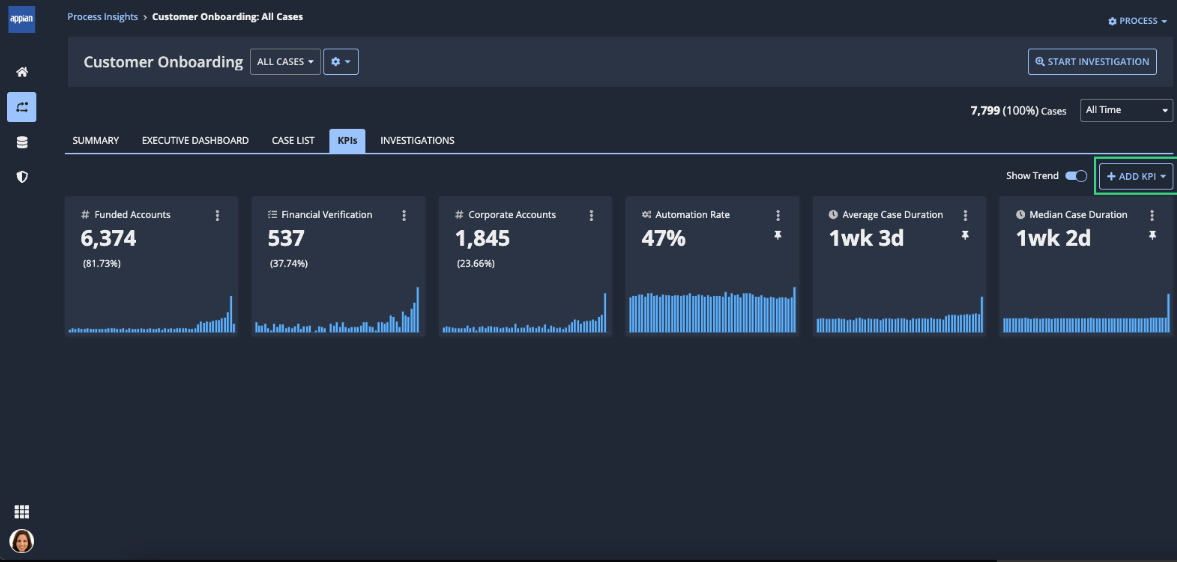
Three-Step Modal for KPI Creation:
- What: A guided, step-by-step process designed to make KPI setup approachable.
- Why: Simplifying the complex task of KPI creation was a top priority to encourage usage.
- How:
- Step 1: Type Selection — Choose the KPI type (Count, Duration, SLA, or Aggregation).
- Step 2: Definition — Configure parameters for the selected KPI.
- Step 3: Properties — Define name, description, and visibility for the KPI.
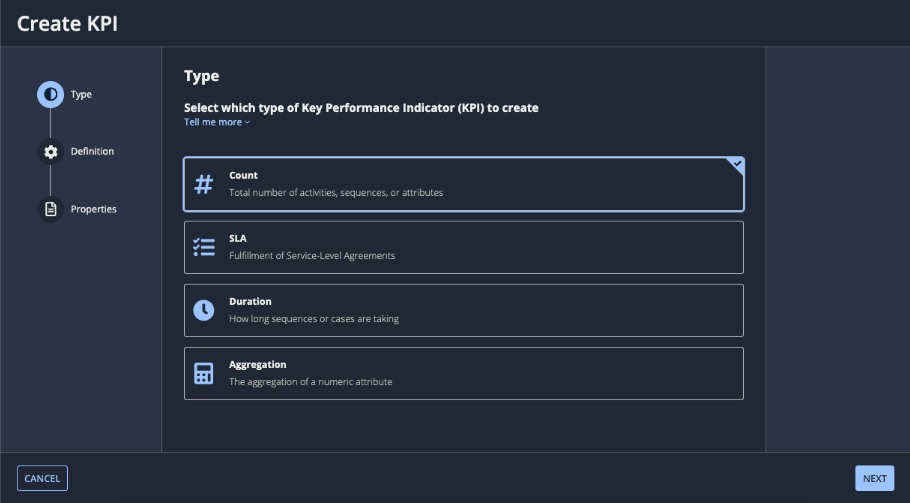
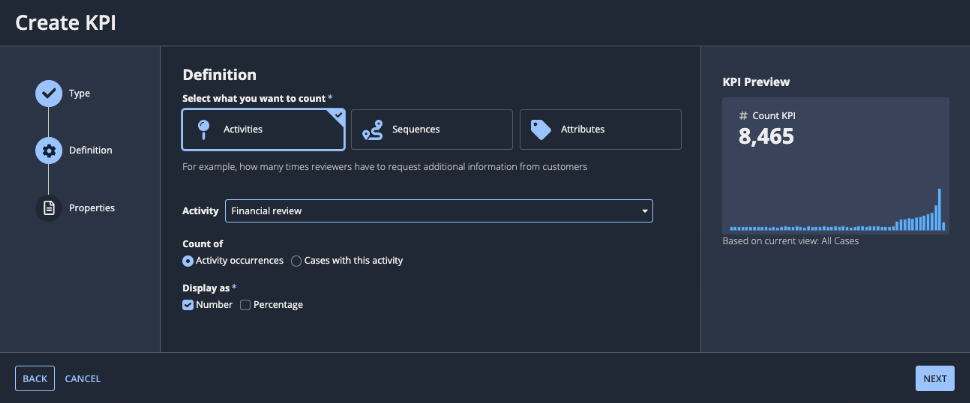
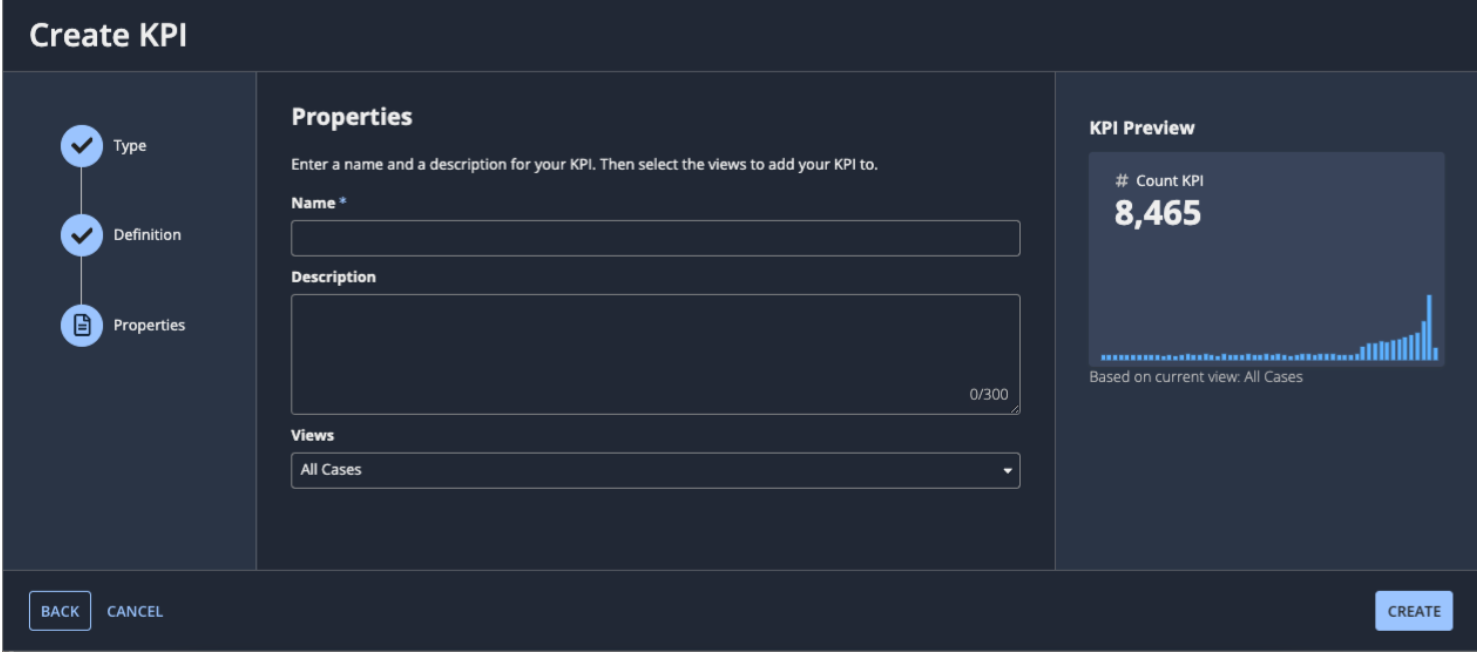
Features that were planed for the next release
KPI General Management Page:
- Why: Valuable but resource-intensive. It didn’t directly validate our initial hypotheses. Instead, we focused on in-context creation within the process view to test whether the feature itself was valuable.
This feature was implemented on the next release (24.4)
AI-Driven KPI Suggestions:
- Why: While powerful, this feature was too complex for the MVP. We prioritized manual KPI setup first to gather user behavior data. That data would then guide the development of smarter, AI-driven recommendations in future iterations.
This feature was implemented on the next release (24.4)
What to know about me
I attended the Hatch Conference and participated in an 8-hour masterclass on accessibility led by Karen Hawkins, CPACC. This immersive experience strengthened my understanding of inclusive design principles and reinforced my commitment to creating user-friendly solutions for everyone.
These insights directly influence how I document development tickets. By incorporating accessibility best practices into my guidelines, I help ensure that teams are building products that are thoughtful, inclusive, and compliant from the very beginning.
Continuous learning and applying inclusive practices aren’t just professional goals for me — they’re essential to the way I approach my work.
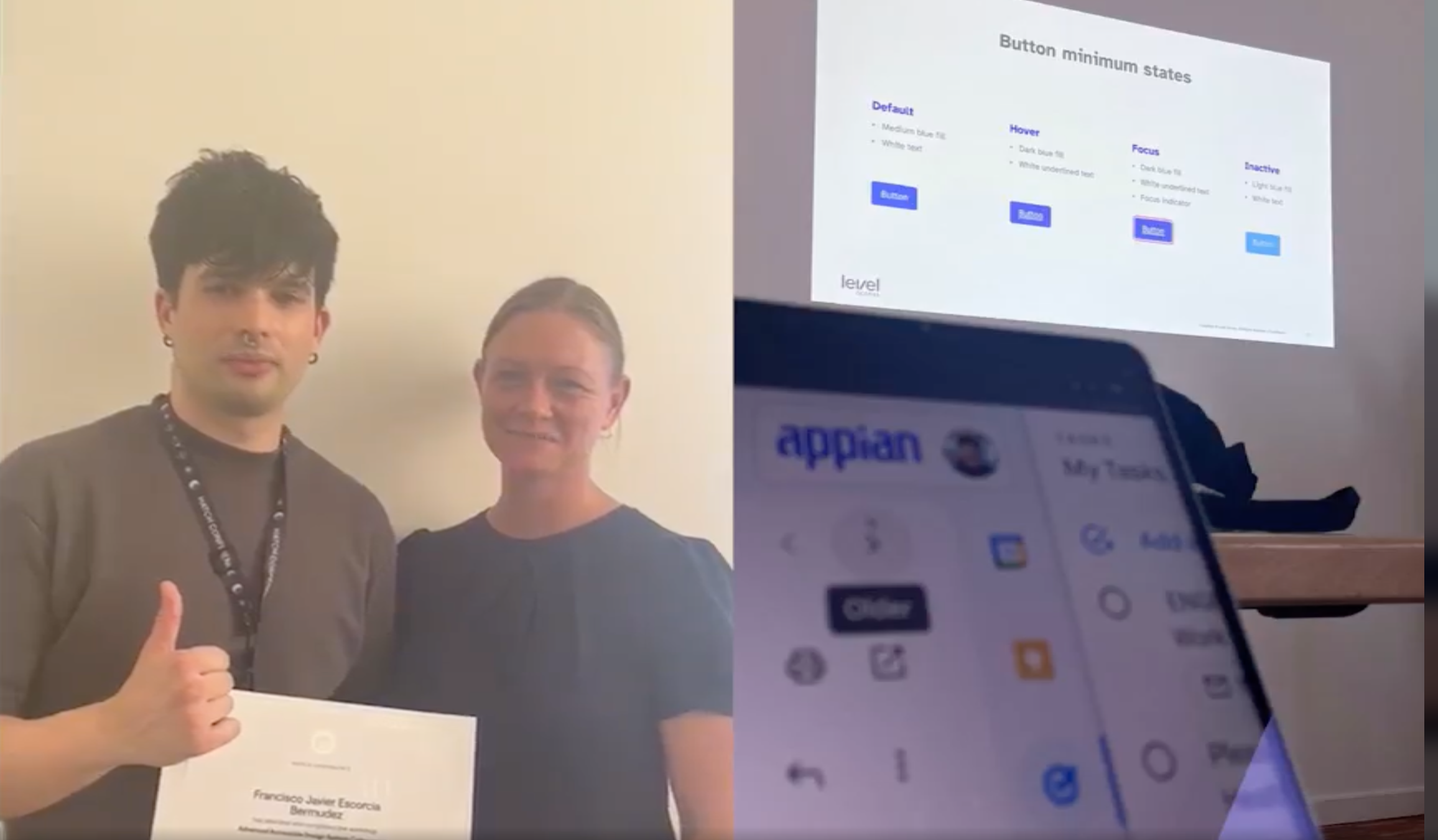
Collaborating with Devs
Defining user stories for this project was a collaborative effort involving UX designers, developers, the product owner Franziska, and customer success lead Jonas. Workshops and brainstorming sessions helped us identify user needs and technical challenges while framing the core features required for the MVP.
By working closely with developers, I ensured that the user stories were both actionable and technically feasible. We discussed edge cases, tackled potential bottlenecks, and refined requirements based on Jonas’s insights about user behavior at Lana Labs. Each story included specific UI guidelines and fully accessible, responsive SAIL mockups, enabling developers to implement designs without ambiguity.
Below are the key user stories that guided our development efforts:
- KPI Creation Workflow:
As a Business Analyst, I want a streamlined process to define KPIs in just a few steps, so I can efficiently track key metrics and analyze process performance.
This story focused on simplifying the configuration process while maintaining flexibility for different KPI types, including Count, Duration, SLA, and Aggregation. - Real-Time KPI Preview:
As a Process Owner, I want to see a real-time preview of my KPI configuration, so I can quickly validate my setup before saving.
This ensured transparency during KPI creation, reducing errors and helping users fine-tune their metrics before finalizing. - Reusable KPI Components:
As a Business Analyst, I want to reuse custom KPIs across different views and processes, so I can save time and maintain consistency.
The focus here was on building reusable components to streamline KPI management and minimize redundant efforts. - Pinning KPIs for Quick Access:
As a Process Owner, I want newly created KPIs to be automatically pinned to my current view, so I can easily monitor them without searching.
This story addressed the user need for better visibility and quick access to frequently used KPIs. - Custom Filtering by Process Attributes (Future Consideration):
As a Process Owner, I want to filter KPIs by process attributes like location or time period, so I can analyze trends and identify issues.
Though excluded from the initial MVP, this story highlighted the importance of dynamic filtering for granular analysis.
By providing detailed UI guidelines and ensuring accessibility and responsiveness in the mockups, I empowered the development team to deliver a polished, user-centric solution. These user stories formed the foundation of a collaborative build-measure-learn cycle, leading to a robust MVP aligned with user needs.
Integrating Process Mining within Appian
Appian is a software company that automates business processes. The Appian AI Process Platform includes everything needed to design, automate, and optimize even the most complex processes, from start to finish.
I was hired to support the implementation of process mining capabilities within the platform, enabling users to improve their business outcomes using process mining methodologies without needing a technical background.
Learn more about how I applied the design process in this project

Let’s work together on your
next web project
Send a message and let’s start shaping the future of your product.



